Computer Class
Thursday, April 25, 2013
THE END OF THE CLASS
CREATE A BLOG CLASS
- A blog originally came from the word “weblog” or a “web log”.
- You can think of it as an online journal or diary, although blogs are used for much more now, like online journalism.
- A blogger is someone who blogs, or writes content for a blog.
- Blogging is the act of writing a post for a blog.
There are several blog communities, such as blogger.com that allow you to create a blog on their site. Many of these are communities are free, but they usually offer the option to upgrade to paid service, which will give you additional features such as a photo journal, an email address or a sub-domain name for your blog.
Does blogging sound like fun? It is! I really enjoyed you can s
hare your thoughts with the world, and start blogging
today.
Tuesday, April 23, 2013
MICROSOFT ACCESS CLASS
Microsoft Access is a database program that allow users to create a database that can capture a sale record, update address book, track inventory, etc.
The Microsoft Access program was designed not only for experts also beginners can use this program.
To quickly get started, use the pre-built solutions that allow you to quickly import data and see the results of the collected information instantly. Once you build the report, you can see the data displayed in different types of charts and graphs. You can also update your information from the source without having to go in and change the data in Access as well.
The latest version of Microsoft Access saves documents with the .accdb extension by default.
MICROSOFT EXCEL CLASS
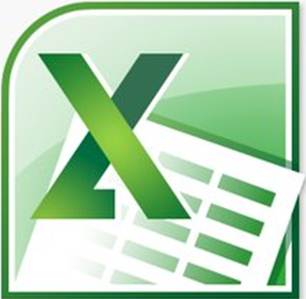.jpg)
Third software we talk about in class was Microsoft Excel is a spreadsheet program which allows one to enter numerical values or data into the rows or columns of a spreadsheet, and to use these numerical entries for such things as calculations, graphs, and statistical analysis.
An Excel document is called a Workbook. A workbook always has at least one Worksheet. Worksheets are the grid where you can store and calculate data. You can have many worksheets stored inside a workbook, each with a unique worksheet name.
You can create simple and complex formulas in Excel to calculate just about anything. Inputs to a formula may be other cells, the results of other formulas, or just straight-forward math (5*2+3).
The latest version of Microsoft Excel saves documents with the .xlsx extension by default.
Tuesday, April 16, 2013
MICROSOFT POWER POINT CLASS
Microsoft Power Point is the second excellent program we talked about in class. Microsoft Office PowerPoint is presentation software that can be used by businesses, teachers, students or trainers for creating effective presentations.
PowerPoint presentations are made up of slides that can have text, graphs, spreadsheets, animation and pictures. The application contains custom templates for different types of presentations and can be altered. However, you are also able to create, save and reuse your own templates if you cannot find one that suites your needs best.
You can set different transition sequences between slides to make presentation more entertaining. Slides move along with a simple click of a mouse or can also be set to change automatically.
The latest version of Microsoft Power Point saves documents with the .pptx extension by default, but Power Point does have the option to save documents in other formats including .ppt, .ppsx and .pps.
MICROSOFT WORD CLASS
Microsoft Word is the first amazing program that we saw on class. Microsoft Word, or Word as it is commonly known, is a software application that allows you to perform word processing. You may use Word to create documents such as letters, invitations, term papers, flyers, resumes, novels, and much more.
Microsoft Word contains many
tools that the computer user can utilize to make the creation of electronic
documents easier. A few of the most popular tools included are spell checker,
automatic grammar checking, extensive formatting tools and a thesaurus.
The latest version of Microsoft
Word saves documents with the .docx extension by default, but Word does have
the option to save documents in a variety of formats including .doc, .txt and
.rtf.
Subscribe to:
Comments (Atom)